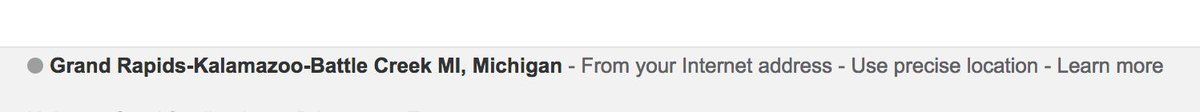-
More on google location tracking: 1. This screenshot was from my laptop. 2. The laptop came with me, but was never woken up, certainly never connected to wifi. 3. The browser is running Cookie AutoDelete, so there were no google cookies set before running this search.
-
4. I navigated from GR to Chicago with google maps on my phone. 5. Gmaps app was supposedly not logged in to an account. 6. BUT I’m using a google account for an email address for a study I’m running. I installed to gmail app so I could get push notifications from participants.
-
7. When you log into one google iOS app, other google iOS apps become aware of the account. This probably works either locally using url schemes, or server-side based on identifierForVendor developer.apple.com/documentation/uikit/uidevice/1620059-identifierforvendor
-
8. While my desktop browser has never logged into that (or any?) google account, I have chrome installed for checking google accounts. One chrome user per account. 9. (Fwiw, yes, I block chrome from installing its LaunchAgents.)
-
So that leads me to my theory. Gmaps on my phone (not logged in) told google that my study account was in Grand Rapids. Chrome on my computer had previously fingerprinted my computer. Google was able to match fingerprints across browsers. Occam’s razor says probably not. Ideas?